This explainer is triggered by an exchange on a LinkedIn discussion, with Jan Karel Pieterse today (04/09/2024).
There is a recurring misconception circulating on social media platforms such as LinkedIn, where individuals mistakenly assume that those who point out limitations in Power Query are advocating for the use of VBA (Visual Basic for Applications), the programming language embedded within Excel. This comparison is misleading and often flawed. To clarify, it is important to understand the fundamental differences between these tools and their specific purposes within Excel.
Power Query: An ETL Tool
Power Query is a powerful tool designed for ETL (Extract, Transform, Load) processes, which involve pulling data from various sources, transforming it to fit specific requirements, and loading it back into Excel or other destinations. Its primary role is to provide users with a simplified way to handle data transformations and automate data cleaning tasks without requiring a deep knowledge of programming. Power Query’s user-friendly interface, especially with its integration into the Excel ribbon, makes it accessible to a wide range of users.
However, Power Query has its limitations, particularly when it comes to more complex data manipulation or automation tasks that go beyond its capabilities. This is where some Excel users highlight the limitations of Power Query, but often, these criticisms are mistakenly perceived as promoting VBA. In reality, the conversation is more nuanced.
VBA: A Programming Language for Excel Automation
VBA, on the other hand, is a full-fledged programming language embedded within Excel that allows users to automate tasks, create custom functions, and control Excel’s behavior in ways that are not possible with Power Query. However, VBA is not inherently equipped with data access capabilities; it is simply a tool to instruct Excel to perform various operations.
One key distinction is that VBA can leverage other components within Excel, such as ADO (ActiveX Data Objects), to perform data-related tasks. ADO, which has been a part of Excel for nearly 30 years, is a robust tool for accessing and manipulating data from external sources such as databases. Although ADO is not visible on the Excel ribbon and lacks a direct user interface, it provides a reliable method for handling data, especially in conjunction with VBA.
The Role of ADO in Excel
The confusion often arises from mixing up the roles of VBA and ADO. While VBA can be used to instruct Excel on how to use ADO to manipulate data, it is essential to understand that ADO itself is not VBA. ADO is a data access technology that allows for querying, updating, and managing data, and it has been a part of Excel for decades. Using VBA to interact with ADO does not mean that the data manipulation is being done by VBA itself—rather, VBA is simply a means of accessing and utilizing ADO’s capabilities.
Critics of Power Query often point to Excel’s existing data-handling components like ADO when discussing Power Query’s limitations. However, these critics are not necessarily suggesting that users abandon Power Query in favor of VBA. Instead, they are highlighting the fact that Excel, with components like ADO, already possesses data manipulation capabilities that can be tapped into for more advanced needs—something Power Query is not always suited for.
Why the Confusion Persists
The primary reason this confusion persists is that VBA is the most common method for leveraging these more advanced data manipulation features in Excel. Since Power Query operates through a more user-friendly, no-code interface, many assume that discussions about Excel’s data access and transformation capabilities outside of Power Query must involve VBA. In reality, discussions about the limitations of Power Query often involve exploring Excel’s other built-in tools like ADO, which predates Power Query and offers a different set of functionalities.
Clarifying the Debate
When engaging in discussions about Power Query’s limitations, it is important to distinguish between the different tools at play:
- Power Query is a tool for ETL processes with a focus on data transformation through a user-friendly interface.
- VBA is a programming language used to automate tasks and control various aspects of Excel.
- ADO is a data access technology that can be utilized within Excel, often through VBA, for advanced data management tasks.
The key takeaway is that pointing out the limitations of Power Query is not the same as advocating for VBA over Power Query. Instead, it is about recognizing that Excel has a wide range of built-in data-handling tools, and in some cases, the right tool for the job may be ADO, accessed through VBA, rather than Power Query.
Excel users should understand the strengths and weaknesses of each tool and know when to use Power Query for simplified data transformations and when to leverage VBA and ADO for more complex data tasks. Misconceptions will diminish as the differences between these tools become clearer and discussions move toward selecting the best tool for each specific need, rather than framing them as competing technologies.
Conclusion
The flawed assumption that criticisms of Power Query’s limitations equate to promoting VBA stems from a misunderstanding of the roles these tools play in Excel. VBA is not a data access tool per se, but a programming language used to automate Excel’s functionality. ADO, which can be accessed through VBA, is a key data component within Excel that has existed for decades and remains a powerful option for advanced data manipulation. Understanding the distinctions between Power Query, VBA, and ADO is crucial for anyone navigating Excel’s data capabilities, and clarifying these roles will help dispel misconceptions in discussions on the subject.


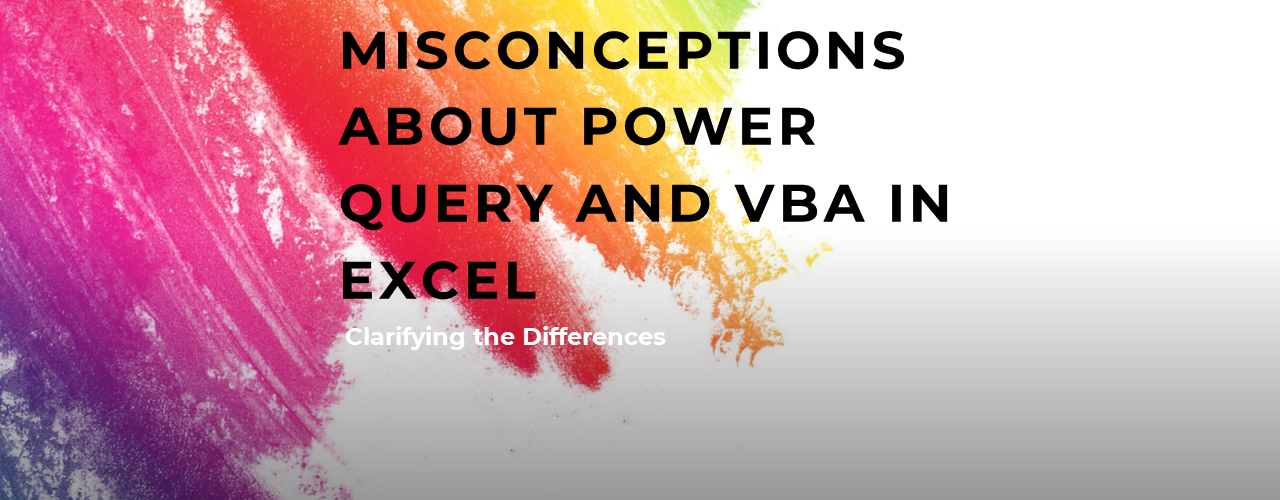



Add comment