Power Query is undeniably a powerful tool, embraced by many in the industry to handle data transformation tasks. Over the years, a wealth of books, webinars, and courses have been created by experts I greatly respect and admire, many of whom I have known personally for years. These individuals have contributed enormously to the field, helping countless users understand the intricacies of data analysis and reporting.
However, as with all powerful tools, there are nuances in its use that need to be clearly understood, particularly in the context of how Excel is used in operational processes. This article is not a critique of Power Query itself or the valuable work of those who promote it, but rather an exploration of the areas where Power Query is and isn’t suitable, especially when the demands of business operations go beyond data analysis.
The Context: Data Analysis vs. Business Operations
Let’s start by defining two key contexts in which Excel and Power Query are often used:
- Data Analysis: This is the scenario most Excel users are familiar with and where Power Query excels. In this context, we’re dealing with data that has already been collected, gathered, and possibly joined with other datasets. The purpose here is to transform and analyze this data to generate insights. Power Query is perfect for this, as it allows for smooth extraction, transformation, and loading (ETL) of data into reports and visualizations. In this scenario, data flows in one direction: from the source to the report.
- Operational Processes: In contrast, there is a second, often overlooked, scenario in which Excel is used for operational tasks. Here, Excel spreadsheets are not just passive recipients of data. Instead, they actively participate in the running of the business by updating and querying centrally stored data, often in real-time. In this setting, data flow is bi-directional—spreadsheets constantly upload new data to a central hub and pull updates to trigger business processes.
The distinction between these two areas—data analysis and operational processes—is critical, and understanding it can help avoid using the wrong tool for the job.
Power Query: A One-Way Street for Data Analysis
As I mentioned, Power Query is a remarkable tool for data analysis, specifically in its role as an ETL tool. It allows users to efficiently pull data from external sources, transform it, and load it into a report for analysis. This process is crucial in scenarios where the data already exists and needs to be cleaned and analyzed.
However, it’s important to recognize that Power Query is designed for one-way data flow. It’s not built to handle scenarios where spreadsheets need to continuously update central data tables or where real-time data is flowing in multiple directions. This is where we encounter a fundamental mismatch between what Power Query is designed for and the demands of certain business processes.
Operational Processes and Bi-Directional Data Flow
In operational processes, spreadsheets are often part of a hub-and-spoke architecture. The central hub contains the core data, and multiple users—spread across departments or even organizations—access and update this data through their respective spreadsheets. This setup ensures that everyone is working with the same, up-to-date information, and that business operations can proceed smoothly.
In this scenario, the primary function of Excel spreadsheets is not just to pull data for analysis, but to upload new data into the central hub—sometimes more frequently than they pull data. This bi-directional flow of information is essential for triggering operational events, making decisions, and ensuring that processes run efficiently.
The Challenge with Power Query in Operational Processes
This brings me to the heart of the matter: Power Query is not designed for bi-directional data flow. It cannot easily facilitate the kind of constant, real-time updates that operational processes require. And while Power Query is a phenomenal tool for transforming and loading data, using it to manage operational processes is like trying to hammer a nail with a wrench—it’s not the right tool for the job.
Excel, on the other hand, has built-in capabilities that enable bi-directional data flow with much greater ease. These capabilities allow spreadsheets to upload and update central data tables with minimal effort—often just by ticking a box in the settings. This simple yet powerful feature is what allows Excel to go beyond Power Query in supporting enterprise-level operations.
Moving Beyond Power Query
When I talk about “moving beyond Power Query,” I’m not rejecting the tool or downplaying its significance in data analysis. Rather, I’m advocating for a more strategic use of Excel’s full capabilities. By understanding when and where Power Query is the right tool—and when it isn’t—we can unlock even more powerful solutions for business operations.
My aim here is to encourage a broader perspective, one that recognizes the diversity of ways Excel is used in business. Data analysis is crucial, and Power Query shines in that domain. But we must also acknowledge that Excel’s role in operational processes is just as important—and that Power Query isn’t always the right tool for the job.
A Call for Open Dialogue
I welcome open discussions and invite anyone who believes that Power Query can handle these bi-directional processes better than Excel’s native capabilities to show me how. I would genuinely love to see that. But until then, I will continue to highlight the importance of using the right tool for the right task—especially when business operations depend on it.
In closing, this is not about critiquing Power Query or the excellent work of its champions. Rather, it’s about ensuring that we, as a community, make informed decisions about the tools we use, recognizing that different scenarios require different approaches. As Leila Gharani once said to me, “Don’t worry, you’re explaining something relevant to a different purpose.” And that’s exactly it: we are working in different contexts, with different needs. And both are valid, as long as we recognize where each fits.
Let’s keep the conversation going and continue to explore the full potential of Excel together.
VIDEO EXPLAINER TBA


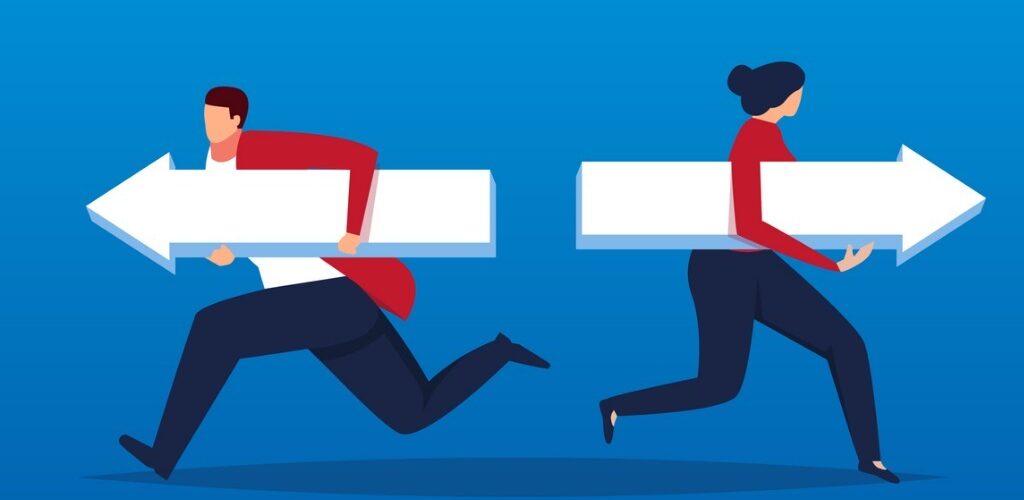

Add comment