Some years ago, I stopped using the word automation when discussing improvements in processes—particularly in Excel. This may sound strange, but I have a good reason for it. In the realm of technology and office tasks, automation tends to be misunderstood. When people talk about automating tasks in Excel, they’re often referring to something quite different from what real office automation should achieve. Let me explain.
The Misuse of “Automation” in Excel
If you browse social media, YouTube videos, webinars, or Excel training courses, you’ll see automation mentioned almost daily. Yet, what’s often being promoted is a technique that simply makes your current manual process faster. Suppose your process has ten steps—automating it would involve keeping those ten steps intact, but making them quicker through macros or Power Query.
This is particularly true with Power Query demonstrations. While I have nothing against Power Query, most demonstrations simply show how to automate several manual steps. The same applies to Excel macros, where the focus is on recording the same manual steps—just in an automated fashion.
The problem? You’re left with the same steps you had before, except they’re faster. But the issues inherent in those steps remain. It may seem like you’re saving time, but you’re only speeding up a flawed process.
The Limitations of Macros and Power Query
To further illustrate, I once had a conversation on LinkedIn with someone who had tried using macros. They complained that the macro they recorded worked for three days, and then suddenly stopped. Curious, I asked them to elaborate. They explained that the layout of their spreadsheet had changed, as had the data. As a result, the macro no longer worked. They had to tweak it each time they ran it, leading them to wonder, “What’s the point?”
This kind of failure is common when using macros or even Power Query steps. If anything changes—whether it’s the data shape or spreadsheet layout—the automation breaks down. This is akin to a system that works under ideal conditions but fails when reality deviates from the plan.
A Comical Example from “Tomorrow’s World”
A good analogy for this comes from an old BBC program called Tomorrow’s World, which showcased futuristic technologies. In one episode from the 1970s, they demonstrated an early version of satellite navigation for cars, which used cassette tapes to guide drivers. The tape would tell you when to turn based on how far the car had travelled. The system worked—until you encountered road closures or needed to take a diversion. The cassette, of course, wouldn’t know that.
Similarly, recorded macros and rigid Power Query steps work only as long as nothing changes. When real-world variables come into play, your automated process may be driving you right into a dead end—just like the car in Tomorrow’s World ending up on a jetty with nowhere to go.
Moving Beyond Automation: The Power of Re-engineering
This brings me to the heart of the matter: the problem isn’t with automation itself, but with the type of automation being used. Simply automating manual tasks doesn’t solve the underlying inefficiencies. What we really need is re-engineering—changing the way we operate, rather than just speeding up the same old process.
To illustrate, imagine a shipping company in the 1800s. Ships traveling between the West and East coasts of the U.S. would sail around the southern tip of South America—a long and hazardous journey. Now, someone might suggest larger sails or a more powerful engine to make the trip faster. But a better solution would be to use the Panama Canal, cutting the journey time significantly and eliminating the need to navigate around South America altogether. This isn’t just a faster process—it’s a completely re-engineered one.
Re-engineering eliminates unnecessary steps. You’re no longer automating a clunky, outdated process; you’re creating a more efficient way to work by fundamentally changing how things are done.
Why Re-engineering is the Real Solution
When we talk about improving processes in Excel, we should be focusing on re-engineering, not automation. Re-engineering solves problems by eliminating inefficiencies, rather than automating them. It changes how tasks are organized and executed so that the problems we’re trying to solve simply don’t arise anymore.
This concept isn’t new. It gained traction in the 1990s with the book Re-engineering the Corporation by Michael Hammer and James Champy. At the time, companies were heavily focused on improving processes by making them faster. But re-engineering, enabled by digital technologies, brought about a wave of productivity by eliminating unnecessary steps altogether.
The Resistance to Change
Of course, there will always be resistance to re-engineering. In our shipping example, ports around South America might be unhappy because they would lose trade. Similarly, people accustomed to old methods may resist change because it disrupts their way of working. But in the end, re-engineering benefits everyone by eliminating waste and improving efficiency.
Automation vs. Re-engineering: The Key Difference
To sum up, I’ve stopped using the term automation because it often refers to automating manual steps that should be eliminated altogether. True productivity comes from re-engineering how we work—not from making inefficient processes faster.
That said, I’ll continue to use automation in the context that most people understand. But when I say it, I mean automation through re-engineering, not automation of manual tasks.
So the next time you see a demo of Power Query or macros that promises to automate your workflow, take a closer look. If all it’s doing is speeding up manual tasks, ask yourself whether those tasks should be automated—or eliminated entirely.



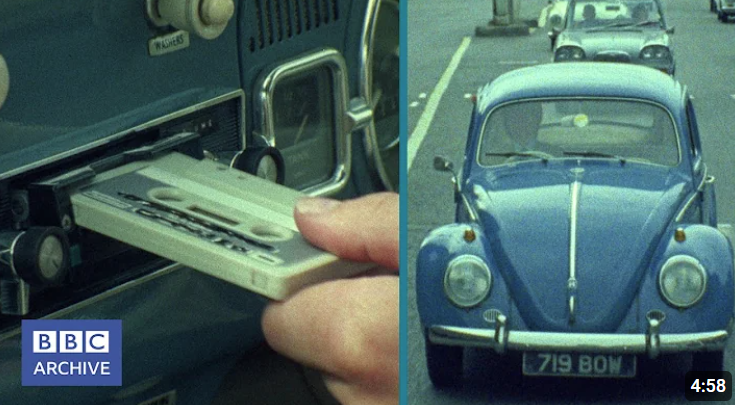

Add comment