Today, we begin a series on Creative Thinking with Excel. But before diving into techniques, let’s explore why creative thinking matters. What difference does it make? Why should you care?
Imagine you’re engaged in a temporary assignment. The task requires standard Excel skills—nothing fancy. The pay is average, and the job is straightforward. You complete your six-week stint, get paid, and move on to the next gig. It’s a routine that many Excel professionals are familiar with.
Now, let’s consider a different scenario.
Once again, you’re in a six-week assignment with similar expectations and pay. But this time, something changes. While doing your work, you overhear management discussing a persistent problem—a headache that seems unsolvable. It’s nothing to do with your work, but being curious, you listen in.
Through creative thinking—also known as problem-solving, lateral thinking, or thinking outside the box—you see the problem from a different perspective. While IT departments, consultants, and internal staff insist the problem can’t be solved, you quietly explore a solution on your own.
Surprisingly, the solution is simple. So simple, in fact, that you wonder how the experts could have missed it. Intrigued by your findings, you demonstrate the solution to your boss. He’s amazed. Soon, his superiors are just as excited. Not only have you solved a persistent problem, but you’ve also demonstrated the value of creative thinking.

So, how did you manage to solve a problem that baffled everyone else?
This is a true story, and it’s how I started my consulting career. When my six-week assignment ended, the CFO offered me an indefinite contract, tripled my pay, and essentially told me to stay as long as I liked. What started as a temporary job turned into a six-year engagement, continuing until the company was acquired. I then repeated this role transformation in three more companies.
Why? Because the more I solved, the more valuable my work became. My initial pay rate grew from £370 a day to £1,600 a day by the end of those six years. In today’s terms, the budget for my original six-week assignment—£7,500—expanded to a total of £1.4 million. All of this came from using a ubiquitous tool that’s on almost every desktop: Excel.
So, my question to you is this: which outcome would you prefer?
Would you rather finish your six weeks and move on to the next average-paying job, or would you prefer to transform your role, solving critical problems for your client and growing your skills along the way? This series on creative thinking with Excel is designed to show you how to achieve the latter.
Why Creative Thinking Matters
Every company has Excel, yet not everyone achieves the same results. What sets you apart is how you think about problems and the solutions you bring to the table. Many organizations have been told that certain problems can’t be solved using Excel. IT departments often recommend expensive new systems, costing millions. FP&A tools flood inboxes with white papers saying Excel isn’t up to the task. Meanwhile, YouTube is full of complex, convoluted techniques.
But what if you could show them that a problem can be solved simply? You could explain it on a whiteboard, demonstrate it on your laptop, and leave management astounded. That’s the power of creative thinking with Excel.
Unlocking Your Potential
Creative thinking is something that anyone can tap into. Every time you join a new company, look around—there will be processes that are chaotic and inefficient. These are often accepted as “just the way things are.” But with creative thinking, you can present an alternative.
This series will explore popular techniques in Excel and demonstrate different approaches to solving those problems creatively. From dynamic cascading drop-downs to reconciliations, we’ll look at methods that have been viewed millions of times. We’ll also examine well-known Excel personalities like Bill Jelen and Mynda Treacy, analyzing their techniques and applying creative thinking to find alternative solutions.

The “Mission Impossible” Series
In addition to this, we’ll be launching a series called Excel Mission Impossible. In each challenge, we’ll tackle problems deemed “impossible” by conventional standards, but we’ll demonstrate how Excel—and creative thinking—can solve them. You’ll get the chance to participate, compare approaches, and discover new ways of thinking.
So, whether you’re an Excel beginner or a seasoned pro, this series will offer new perspectives on problem-solving and unlock the potential of creative thinking with Excel.
Thank you for joining us on this journey. Let’s get started!
This is a podcast by Hiran de Silva. Narrated by Charlie.


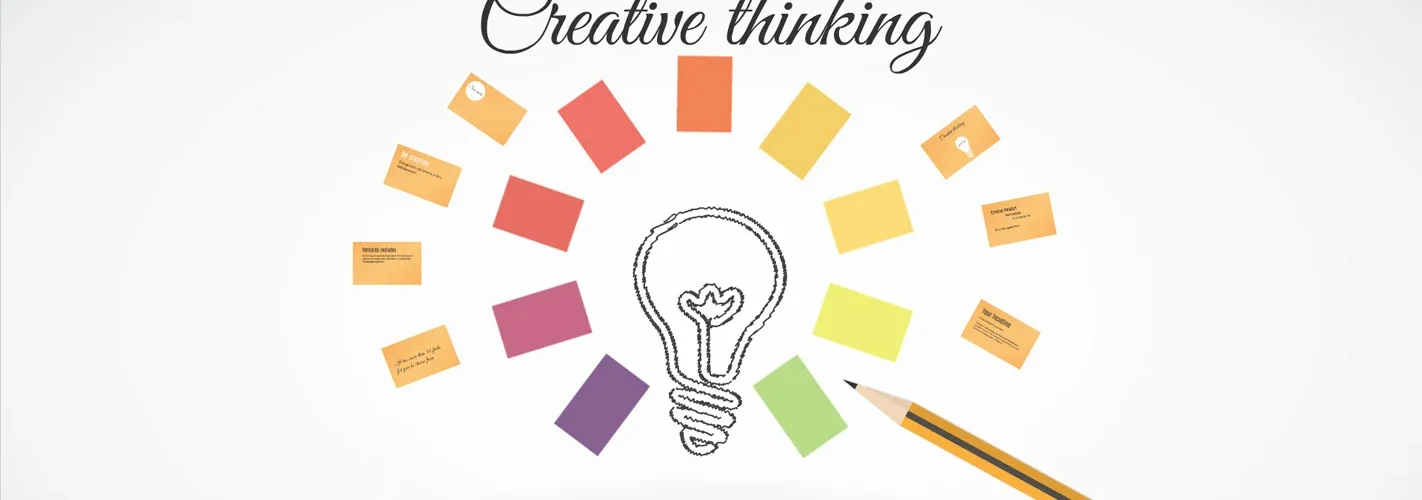

Add comment