Let’s consider a scenario where we have an employee of the week voting spreadsheet. We have a list of candidates and the corresponding votes, and the task is to determine the top three employees based on the number of votes.
Now, an Excel expert proficient with dynamic arrays might demonstrate a solution that sorts the votes and returns the top three candidates, all within a single worksheet. This is great for showing off what dynamic arrays can do and could be featured in a social media video demonstrating a clever Excel trick.
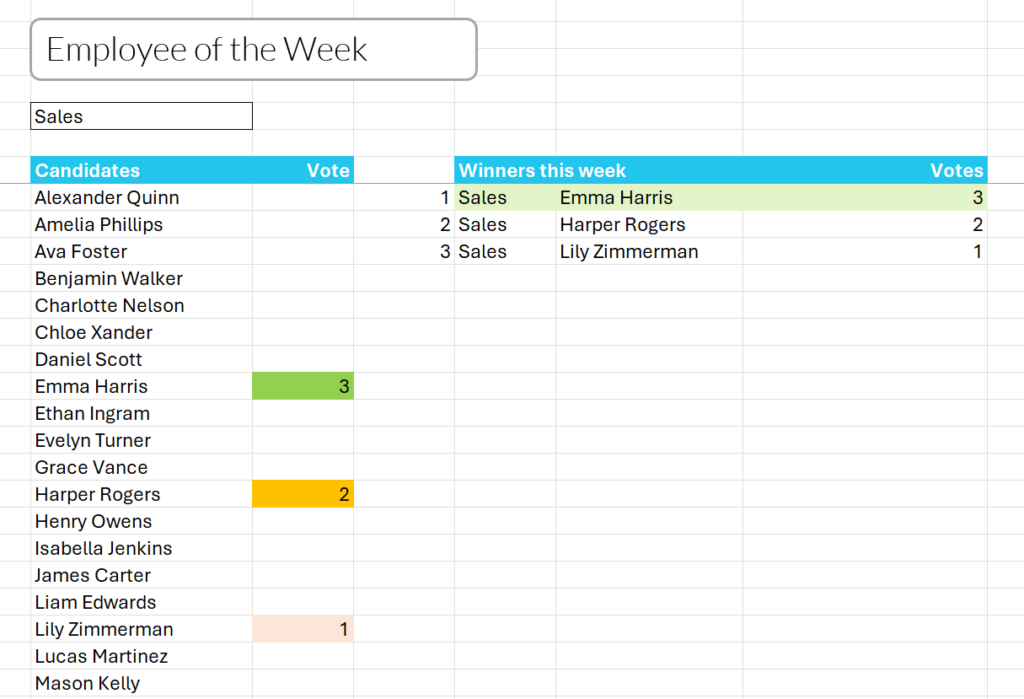
However, my question is this: What happens when the solution needs to scale? What if you have multiple voting sheets across different employees, and you need to aggregate those votes and still return the top three? Can that initial solution scale to a collaborative environment where multiple people are entering votes?
This is where the difference between inside the box creativity and outside the box creativity comes into play. The dynamic array approach is creative within the confines of a single workbook. But when you move to an enterprise scenario with multiple users and workbooks, the problem demands a new approach. You need to think outside the traditional boundaries of Excel.
Scalable Solutions for Collaborative Work
In a collaborative setting, dynamic arrays alone won’t work. They function well within a local workbook, but in an enterprise environment—where multiple people need to work on the same data—we need to shift our thinking. We need to centralize the data so it’s accessible and updatable by all.
This is where a Hub and Spoke architecture becomes essential. Instead of storing data in multiple local Excel tables across workbooks, you store it in one central data table that everyone accesses. So, the result grid (which shows the top employees) doesn’t depend on the data within the workbook; it pulls from this central location.
Beyond Dynamic Arrays: Collaborative, Scalable Solutions
The message here is clear: while dynamic arrays can be powerful in isolated scenarios, most enterprise-level tasks require solutions that transcend the confines of single-user spreadsheets. We need to look beyond workbook-local solutions to methods that enable collaborative working, where all data is managed centrally, and multiple users can interact with it simultaneously.
If you’re thinking creatively, it’s not just about mastering a tool like dynamic arrays within a local context. It’s about thinking beyond the workbook—outside the box—and building solutions that work across an entire organization.
Using Existing Excel Capabilities
It’s important to note that while some might claim there’s no specific tool in Excel for this kind of centralized data management, that’s not the case. Excel has had the capability to handle this kind of problem for years. By leveraging external data tables and connecting them through Excel’s built-in functionality, you can create a scalable, dynamic solution that enables real-time collaboration across multiple users and spreadsheets.
Conclusion: Beyond Power Query, Beyond Dynamic Arrays
What we’re talking about here isn’t just dynamic arrays or Power Query—it’s dynamic arrays on an enterprise scale. In a collaborative environment, you don’t just query a table for results; you need to update it, too. This is what true enterprise data management looks like: updating data from multiple sources and querying that data from multiple locations.
In short, to build scalable, collaborative solutions, we need to go beyond Power Query and beyond dynamic arrays. We need to think about central data management, scalability, and enterprise-level operations. And that is where the real power of Excel lies.
This article highlights the difference between creative problem-solving within a workbook versus creative, scalable solutions that go beyond it, emphasizing the need for centralized data management in collaborative environments.






Add comment