Recently, Paul Barnhurst conducted a poll about planning tools, asking whether Excel will remain a key tool for planning or if specialized planning tools will dominate. The results showed a significant divide: around 69% leaned towards spreadsheet-based solutions like Excel, while 31% favoured planning tools.
This divide reflects more than just a preference for different tools—it illustrates a fundamental difference in mindset. Those who favor planning tools often do so because they find Excel limiting or intimidating. They may lack experience in creative modeling, have a generic business model that doesn’t require intricate customization, or are simply averse to the complexities of using Excel effectively. For them, using a specialized planning tool feels like a safer, more structured approach, even if it means squeezing their business into a template not perfectly suited for it—like Stan Laurel trying to fit into Oliver Hardy’s suit.
On the other hand, experts like Tom Bauer, Lawrence Anderson, and others skilled in business modeling seek unrestricted control. They know how to translate vision into reality and understand that using rigid planning tools or involving IT departments often introduces unnecessary constraints. For these professionals, Excel is the primary tool, offering the flexibility to shape models exactly as needed without compromise.
Why Some Choose Planning Tools
The preference for planning tools often stems from a desire to avoid complexity or reliance on experts. Many users are intimidated by Excel’s capabilities or feel uncomfortable with the idea of depending on someone skilled in Excel modeling. In a way, this reflects the typical business relationship with IT departments: a sense of being exposed or dependent on others for solutions. This aversion can lead users to embrace planning tools that promise simplicity, even if it means compromising the customization and control that Excel offers.
Why Some Choose Excel
Conversely, those who favor Excel often do so because they appreciate the control and flexibility it provides. Excel can model a vision with far fewer limitations than most planning tools, allowing experts to mold their models precisely to the business’s needs. For these users, the idea of passing a carefully crafted Excel model to IT or into a planning tool is unappealing because previous experiences with such translations have often resulted in failure or disappointment. Their vision and its nuances tend to get lost in translation, making planning tools a less viable option.
The True Question: What Are We Really Comparing?
At its core, Barnhurst’s poll isn’t about the tools themselves—it’s about whether the combination of Excel expertise and modern capabilities, like cloud integration, can truly replace specialized planning tools. The traditional view limits Excel to being a standalone spreadsheet tool, but this overlooks its enterprise-level capabilities, which include cloud integration and a hub-and-spoke architecture. These features have been part of Excel since 1993, when Satya Nadella demonstrated Excel’s client-server capabilities in a groundbreaking shift towards scalable, enterprise-level solutions.
The Impact of Social Media and Modern Excel Users
Today’s Excel audience is fundamentally different from that of the 1980s and 1990s. The current demographic is shaped by social media, where influencers who may have never used Excel in an enterprise context often shape perceptions about the tool. These influencers focus on single-user techniques rather than scalable, unattended processes that can drive business operations. This has led to a widespread view of Excel as a standalone tool rather than a comprehensive platform capable of complex, cloud-integrated solutions.
Most modern Excel features are geared towards enhancing the standalone experience, reinforcing this perception. But the enterprise-level capabilities, which I have demonstrated throughout my consulting career, remain just as powerful. These capabilities—scalability, cloud integration, real-time data connection, and automation—are where the real value lies, yet they are often overlooked by today’s Excel community.
Bridging the Divide: Educating the 69%
If we consider the 69% who favored Excel in the poll, many of them likely have a sense of unease when comparing their Excel models to enterprise solutions like ERP systems or planning tools. They recognize the trade-offs they have to make, enduring Excel’s limitations because they don’t want to give up the flexibility it provides. However, if they were aware that Excel could already do what the planning tools claim to do—leveraging the cloud with greater control and flexibility—it could shift their perspective dramatically.
This knowledge gap creates a polarized discussion between those who view Excel solely as a desktop spreadsheet and those who understand its enterprise potential. The metaphor of comparing a horse-drawn carriage to a modern car is apt; it’s not a fair comparison if one still views the car as needing horses to function. Similarly, it’s flawed to compare cloud-integrated planning tools with a version of Excel that exists only as a standalone tool.
Moving Forward: Reengineering, Not Automating
To close, I urge Excel enthusiasts to look beyond traditional uses and embrace its full potential. By adopting a hub-and-spoke architecture, companies can achieve the benefits often associated with planning tools—such as scalability, centralized data management, future-proofing, and enhanced security—without sacrificing control or flexibility. The goal isn’t to automate manual tasks but to eliminate them through process reengineering, achieving seamless workflows that transcend the limitations of planning tools.
Paul Barnhurst’s poll may have highlighted a division, but it also presents an opportunity. There is a need to educate the 69% who are enthusiastic about Excel on how to leverage its cloud capabilities and unlock even greater value. The discussions surrounding Excel and planning tools will continue to be polarized until we acknowledge that Excel’s enterprise capabilities have always been there—it’s time to let the world know.
The real question is not about which tool is better, but rather, what version of Excel are we talking about? If the broader Excel community were more aware of its cloud-integrated capabilities, we might see a much different outcome the next time this question is asked.


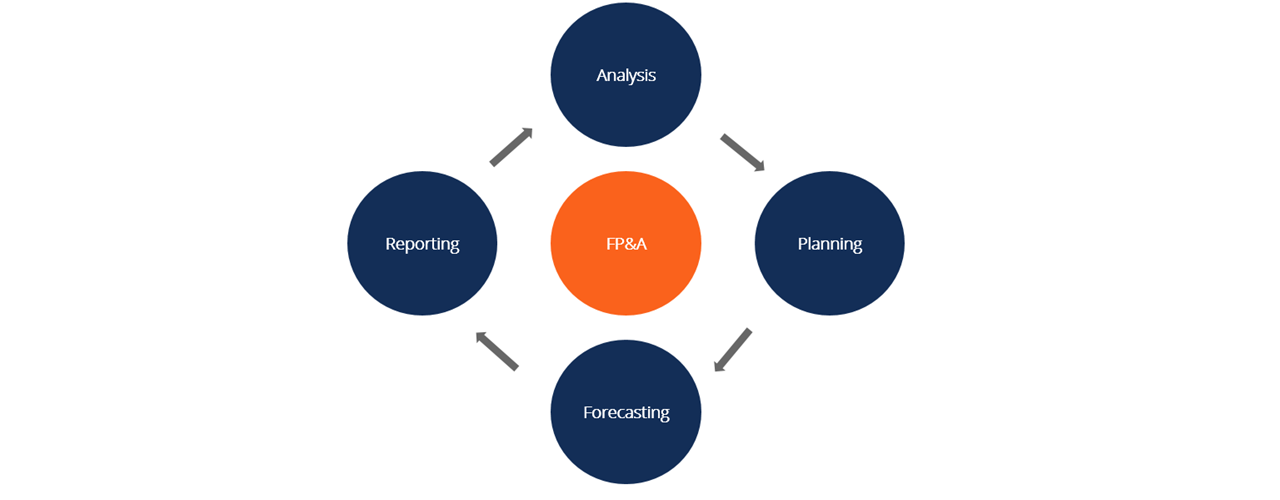

Add comment