This article follows up on my previous discussion about getting the most “bang for the buck” with Excel, contrasting simple solutions in Excel with the rigid, one-size-fits-all planning tools and enterprise resource planning (ERP) systems that dominate the industry. Many assume that Excel—a $12-a-month product—couldn’t possibly compete with the multi-billion-dollar planning tools used in organizations. But Excel’s capabilities go far beyond the traditional view of spreadsheets, and with the right approach, it can indeed surpass these costly solutions.
The Traditional View of Excel: A Misconception
Most people see Excel as a giant sheet of paper, suitable for a single person working on a single machine, often for ad hoc exercises. Collaboration is typically achieved by sharing files via email, OneDrive, or even Google Sheets. This perception is rooted in how spreadsheets have evolved over the past 40 years and represents a significant misunderstanding of Excel’s potential in a modern, collaborative enterprise environment.
Contrary to popular belief, Excel can be used as a powerful, flexible, and scalable tool in the right hands. Its capabilities extend far beyond basic data entry and formula-based calculations. For instance, it can connect with relational databases to store and process data centrally, allowing for real-time collaboration and data-driven processes. This is not rocket science—it’s an underutilized approach that can transform how businesses use Excel.
Understanding the Right Techniques: The Gordon Ramsay Experiment
To illustrate this, let’s discuss a research model I built, known as the “Gordon Ramsay Experiment.” The experiment focuses on a common scenario: collecting data from 100 individuals in an organization, performing lookups, and generating a report. This task needs to be done weekly within a one-hour timeframe.
We tested three approaches to solve this problem:
- Beginner Approach: Involves manually copying and pasting data, using lookup formulas, and crafting the report manually. While this method can get the job done, it’s time-consuming and labor-intensive.
- Power User Approach: Involves using advanced features like Power Query, dynamic arrays, Excel tables, lambda functions, and XLOOKUP. While these tools add sophistication, there is still manual work involved, especially when the requirements change.
- 1% Approach: Less than 1% of participants took a different path, setting up a system that could handle variations in scale, requirements, and future changes with ease. The solution required just three clicks of a button, with no manual work needed, regardless of how the requirements evolved over time.
The 1% Solution: Simplicity Over Complexity
The 1% solution wasn’t just about automating tasks. It was about understanding the problem in its simplest terms, applying core techniques effectively, and building a system that was inherently scalable. This approach allowed for seamless adjustments, regardless of how requirements changed. While the other approaches struggled to adapt, the 1% solution continued to function with minimal effort.
When we presented these findings to employers, they were unanimous in preferring candidates who could deliver this 1% solution. Yet, when asked how to find such candidates, they found it challenging to identify suitable keywords or qualifications in job descriptions. The usual labels of “beginner,” “intermediate,” or “advanced” did not capture the nuanced skill set that differentiated the 1% group. Even individuals with certifications or recognition as Excel MVPs did not necessarily belong to this elite group.
Why the 1% Solution is Hard to Find
This raises a critical point: identifying those who can deliver the 1% solution isn’t straightforward. It’s not about credentials or the completion of online courses; it requires a mentor or coach who can teach creative and strategic thinking with Excel. It’s about going beyond the traditional “tool-based” approach to understand the problem from first principles and crafting a solution that is both elegant and effective.
This kind of thinking does not lend itself well to social media content, where screen-recorded tutorials dominate. True creative thinking with Excel cannot be recorded—it is a process of understanding and problem-solving that occurs beyond the screen.
Creative Thinking vs. Literal Thinking in Excel
The traditional approach to Excel involves literal thinking—understanding the tool’s features and applying them to solve problems. The 1% approach, however, is about creative thinking: refusing to be limited by the boundaries of the tool and solving problems as if there were no “box” to think outside of. It is about seeing Excel as an open-ended platform that can be used in ways most people have not considered.
To illustrate this further, imagine explaining the problem to a seven-year-old. If a child can understand the requirement, it indicates that the problem has been broken down into first principles—simple and scalable. The 1% solution is not about mastering the latest Excel feature but about understanding the requirement deeply and using a few core techniques to solve it.
Conclusion: Rethinking Excel’s Role in Business
The Gordon Ramsay Experiment shows that the key to unlocking Excel’s full potential lies in shifting away from traditional views and adopting a mindset focused on simplicity, scalability, and strategic thinking. This 1% approach can make even the toughest problems appear remarkably simple, allowing businesses to sidestep costly and complex solutions while delivering better outcomes.
Ultimately, Excel is not just a tool for ad hoc calculations. It can be a powerful enabler for enterprise-scale, collaborative solutions. The challenge is to train people to think creatively and strategically with Excel, equipping them to become part of that elusive 1%. When businesses start valuing these skills, they will see that Excel isn’t just a $12-a-month product—it’s an opportunity to gain an edge over expensive, rigid planning tools and ERP systems.
This is a podcast by Hiran de Silva. Narrated by Charlie.


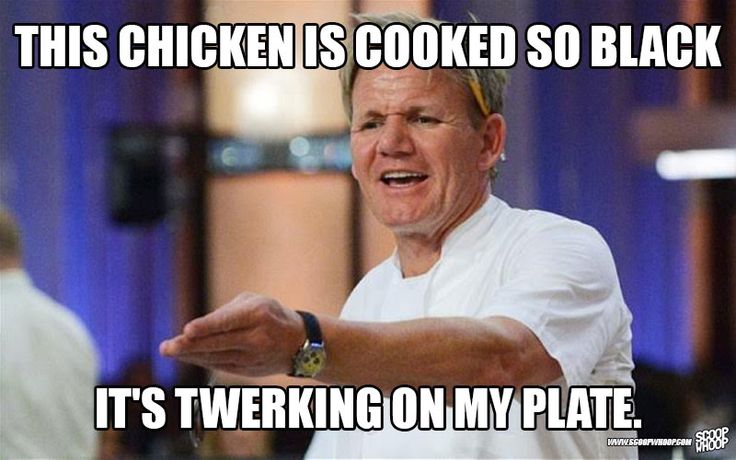

Add comment