Introduction: Moving Beyond Traditional Mindsets.
When we think of data analysis, especially within the context of tools like Excel, it’s commonly perceived as exporting data from systems, analyzing it in Excel, and then sending results back in the form of files or reports. But this narrow view misses the larger, more integral role data plays in business processes. It’s about more than importing and analyzing; it’s about how data actively drives business operations.
In this article, I’ll demonstrate a key concept: that data, in reality, is not merely be a product for analysis but a trigger and enabler of essential business processes. I’ll illustrate this idea using a scenario involving call handlers and warehouse stock tracking–a scenario that applies broadly across various business domains, not just accounting or HR.
The Relevance of Data in Business Processes.
In businesses, whether handling operational tasks, sales orders, or accounting, data is always evolving. These ongoing changes don’t just passively reflect business activity; they actively trigger new actions. In this demonstration, we’ll look at how real-time updates in a central data hub facilitate essential processes. Imagine we have:
**20 warehouses** tracking stock levels in spreadsheets.
**50 call handlers** who take sales orders, also using spreadsheets.
When a stock level changes in any warehouse, these updates need to be visible to all call handlers immediately to inform their orders and avoid overselling. Additionally, when a sale occurs, the dispatch department should be automatically notified to fulfill the order.
Centralized Data for Real-Time Process Integration.
The solution here requires a central hub–a single table where data from all warehouse spreadsheets is aggregated. Here’s the logic:
1. **Central Data Hub**: Stock updates from all warehouses populate this central table, ensuring accurate, real-time information across all call handler spreadsheets.
2. **Dynamic, Cascading Drop-Downs**: Each call handler’s spreadsheet features drop-down menus that reflect real-time stock levels. This way, when a call is received, handlers can confidently check current stock and take accurate orders.
3. **Order Completion and Dispatch Trigger**: Once an order is placed, this central hub also updates the dispatch department, triggering action to fulfill and ship the order without delay.
A Generic, Scalable Solution: Breaking Free of Manual Processes.
In contrast to traditional, manually-driven solutions–like copying data from one sheet to another or even using Power Query–the approach we describe here leverages Excel’s built-in data access capabilities to automate the flow of information. Power Query and other popular tools are limited in that they import data in a single direction, in batches, and require manual refreshes. But what we need here is **instantaneous data flow**.
With Excel’s data access capabilities, these 50 call handler spreadsheets source stock levels in real time from the central hub. Orders update this central data immediately, allowing all other users to see live stock changes. This is more than a technical feature; it’s an entirely new way to view Excel as a tool that integrates data seamlessly and eliminates the need for constant manual updating.
The History and Overlooked Capabilities of Excel.
Excel has had these data access capabilities since the early ’90s. In 1993, Microsoft introduced data access capabilities, which evolved into ActiveX Data Objects (ADO). ADO allowed applications like Excel to connect with a central data source, enabling bi-directional data transfer across spreadsheets. Despite this powerful capability being over 30 years old, it remains underused in the Excel community.
Why is This Capability Often Overlooked?
One reason could be that the milestone lists and training materials often fail to mention ADO or other data access functions. For example, the 65-page “The Ultimate Excel Handbook” omits ADO entirely, despite its pivotal role in enabling real-time data connectivity. In contrast, milestones like Power Query, dynamic arrays, and Excel Tables are frequently discussed, creating the misconception that real-time data integration is either new or unavailable in Excel.
The History and Overlooked Capabilities of Excel: Nadella and Gates’ Vision
Excel has had these data access capabilities since the early ’90s, championed by none other than Satya Nadella, who, before becoming Microsoft’s CEO, was a young engineer working on the development of Microsoft Office. In the December 1993 edition of Microsoft’s DevCast, Nadella and his team presented Excel 5, showcasing Excel’s ground-breaking ability to access and update central data in real time.
This was part of Microsoft’s strategy to pioneer seamless data connectivity, which later became known as ActiveX Data Objects (ADO). ADO enabled applications like Excel to connect with a central data source, allowing bi-directional data transfer across spreadsheets. Excel’s data connectivity became a core part of Microsoft Office by 1997, marking the transition to the robust 32-bit Excel on Windows NT and scaling its data capabilities even further.
Bill Gates also contributed to this vision in his 1998 book, Business @ the Speed of Thought, where he described a “digital nervous system” in which data acts as a real-time network connecting various business functions. This nervous system, much like the hub in our call handler scenario, ensured that data could seamlessly trigger operations, from order placements to stock reorders and dispatch notifications. The campaign to promote data connectivity wasn’t just a passing trend for Microsoft; it was integral to their strategy, highlighting Excel’s potential to bridge various applications and drive business decisions.
This pioneering work by Nadella and Gates reflected a vision of Excel as much more than a standalone desktop tool. It was meant to be a key player in real-time, collaborative business operations, leveraging data access to empower businesses to function dynamically. Yet, despite these early advancements, this data access functionality often remains underused in today’s Excel landscape.
Real-World Impact: How This Knowledge Transformed My Career.
Discovering this capability in 1997 was a turning point in my own career. I used it to solve otherwise “impossible” problems for a client, resulting in them tripling my pay. Since then, I’ve successfully implemented similar solutions across various industries, each time unlocking significant efficiencies – and each time tripling my pay! This approach enabled smooth, scalable data flows that otherwise would have required thousands of manual spreadsheet updates daily.
The Takeaway: Transforming Business Processes Through Data.
The lesson here is clear: data in business is not just a static artifact for analysis but a dynamic element that drives essential business processes. By tapping into the data access capabilities in Excel and connecting it to central hubs, we can enable seamless, real-time data flows that transform operations. This approach reduces manual effort, minimizes errors, and aligns with the modern demands of enterprise operations.
In short, for those who understand and leverage Excel’s data access capabilities, the possibilities for streamlining collaborative processes are enormous. The world of data-driven business is open to those ready to step beyond traditional analysis and embrace data as the heartbeat of business operations.
I have case studies that illustrate data access with Excel, and how entire end-to-end processes are streamlines by leveraging Excel’s data access capabilities. For example, in the Month-End Accounting cycle – how changing data triggers processes that need to kick in before the reports are final and distributed. (TBA)
This is a podcast by Hiran de Silva. Narrated by Bill.


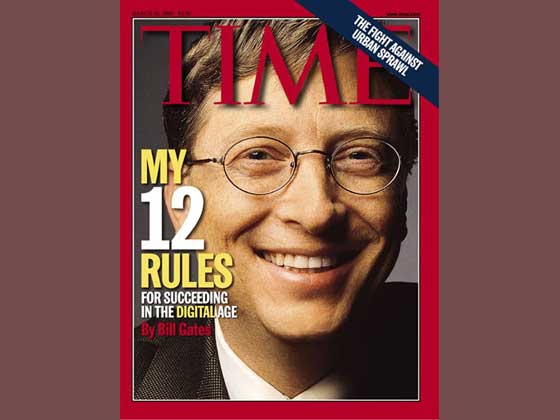



Add comment